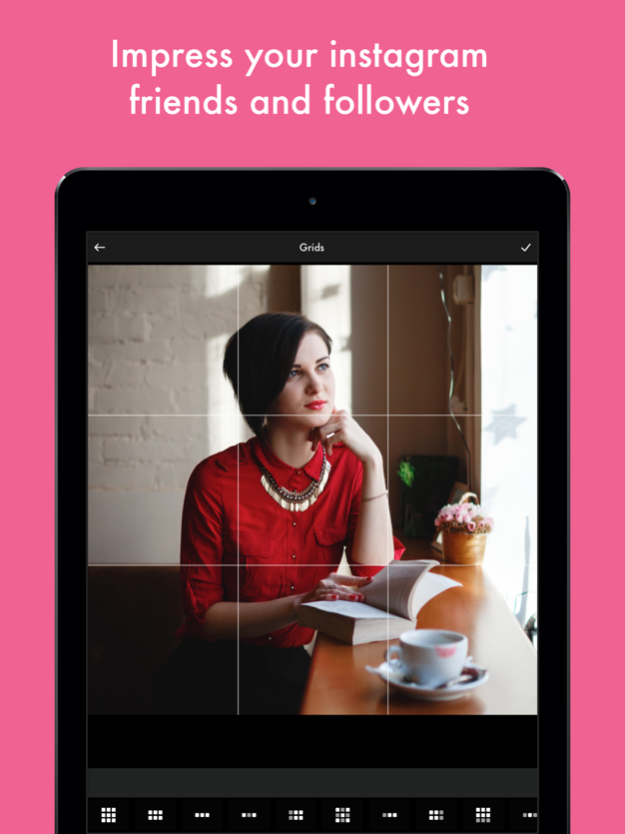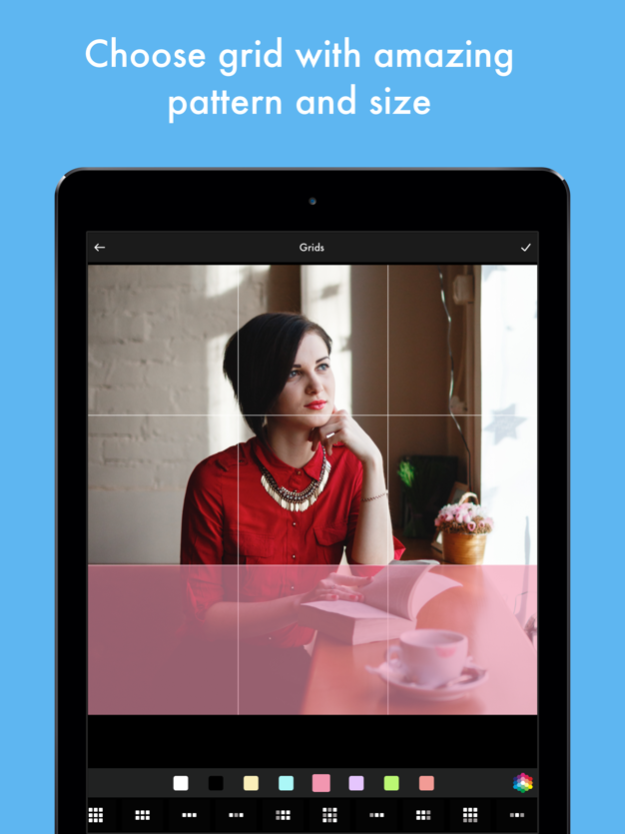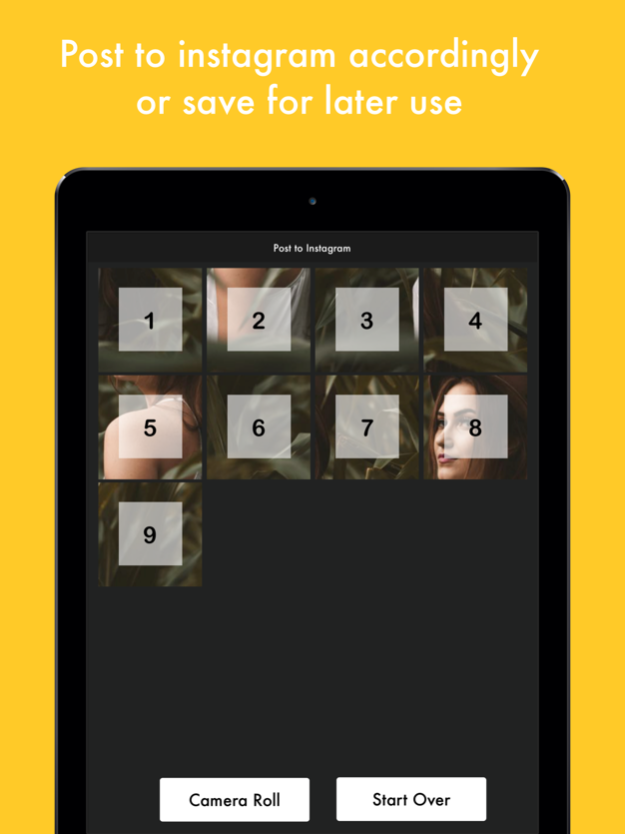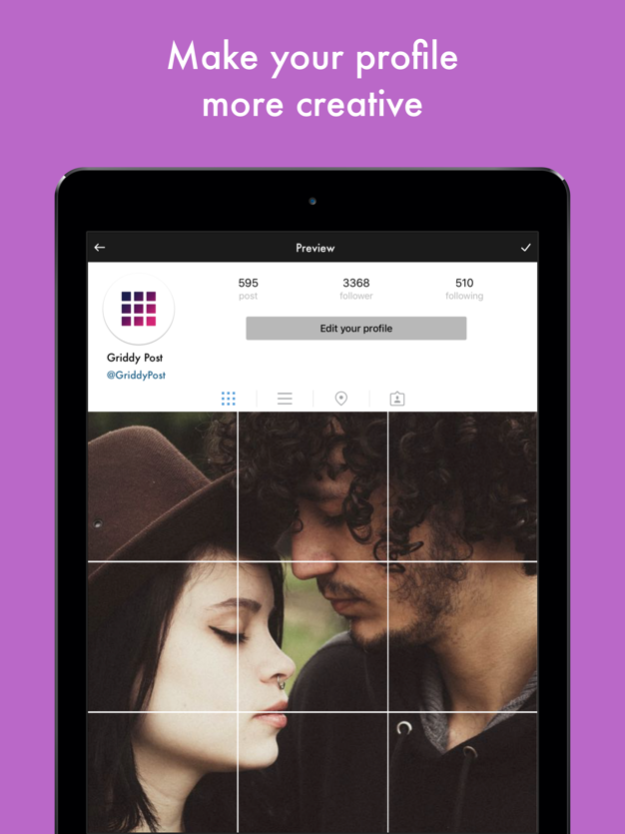Griddy Post 3.2.1
Continue to app
Free Version
Publisher Description
Break your large rectangular photos or panoramas into a number of square pics and upload them to Instagram to awe your friends and impress your profile page visitors!
Watch separate tiles combine into one mind blowing image allowing for unparalleled level of detailing and flexible scaling options! Be it a casual selfshot, a city skyline or a mountain landscape, with Griddy Post they will look amazing on your profile page. You won't have to shrink or resize your creations ever again.
Take a new picture right from within the app or upload an existing one from your Library, choose a suitable sizing option among the multiple available options, and let Griddy Post crop the image for you! All you have to do is to submit the resulting pics to your Instagram in the order suggested by the app. You don't even have to save the tiles to your device as sharing to Griddy Post is embedded in the application!
Griddy Post introduces a totally new way of using your Instagram, wrapped in simple and beautiful design. Don't miss the chance to express yourself by embellishing your profile page and posting breathtaking large scale images in their full glory!
MAIN FEATURES:
- Crop any picture into 3x1, 3x2, 3x3 grids
- Multiple Grids with Color Tile
- High resolution images
- Post images directly to Instagram
- Save to Photos
- Very simple and easy to use
Sep 5, 2021
Version 3.2.1
- Bug fixing and improvements
About Griddy Post
Griddy Post is a free app for iOS published in the Screen Capture list of apps, part of Graphic Apps.
The company that develops Griddy Post is Rahul Vaholiya. The latest version released by its developer is 3.2.1.
To install Griddy Post on your iOS device, just click the green Continue To App button above to start the installation process. The app is listed on our website since 2021-09-05 and was downloaded 9 times. We have already checked if the download link is safe, however for your own protection we recommend that you scan the downloaded app with your antivirus. Your antivirus may detect the Griddy Post as malware if the download link is broken.
How to install Griddy Post on your iOS device:
- Click on the Continue To App button on our website. This will redirect you to the App Store.
- Once the Griddy Post is shown in the iTunes listing of your iOS device, you can start its download and installation. Tap on the GET button to the right of the app to start downloading it.
- If you are not logged-in the iOS appstore app, you'll be prompted for your your Apple ID and/or password.
- After Griddy Post is downloaded, you'll see an INSTALL button to the right. Tap on it to start the actual installation of the iOS app.
- Once installation is finished you can tap on the OPEN button to start it. Its icon will also be added to your device home screen.